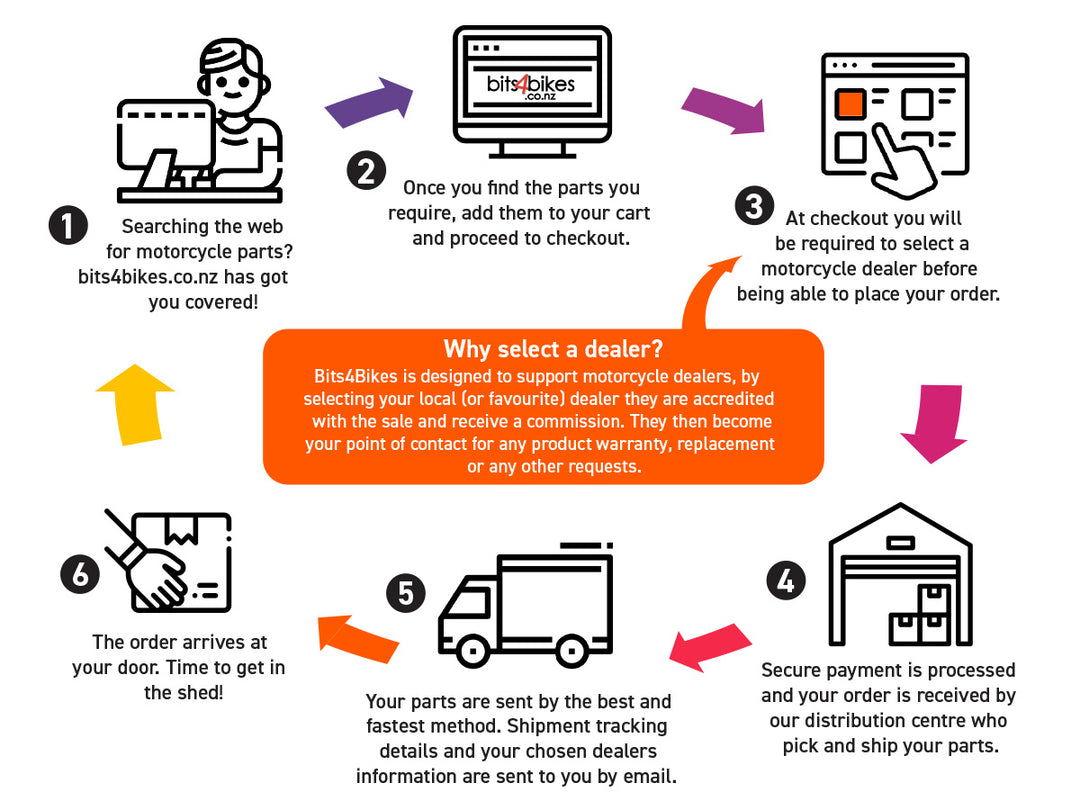Sena Prism Tube WiFi Support
Frequently Asked Questions
GETTING STARTED
.png)
Note:
- Recording will start shortly after the camera is turned on. Recording stops shortly before the camera is turned off.
- A microSD card must be inserted to record video.
.png)
.png)
.png)
Note:
MicroSD cards up to 64GB are compatible. Using a Class 10 microSD card is suggested.
When Memory is Full
.png)
Formatting the Memory Card
.png)
To format the memory card, turn on the camera and press and hold the SD Card Format Button for 10 seconds until the LED alternates red and blue.
Note:
It is recommended to format the microSD card using this method or the Sena Camera App. If you are formatting the microSD card using a PC, the File System should be set to FAT32 for microSD cards.
TROUBLESHOOTING
If the Prism Tube WiFi is not working properly for any reason, push the pin-hole reset button located on the back of the camera while it is turned on.
.png)
.png)
Turn on the camera and press and hold the SD Card Format Button for 5 seconds until the LED alternates red and blue.
Documents
Quick Start Guide - A quick and easy to use guide for operating your device